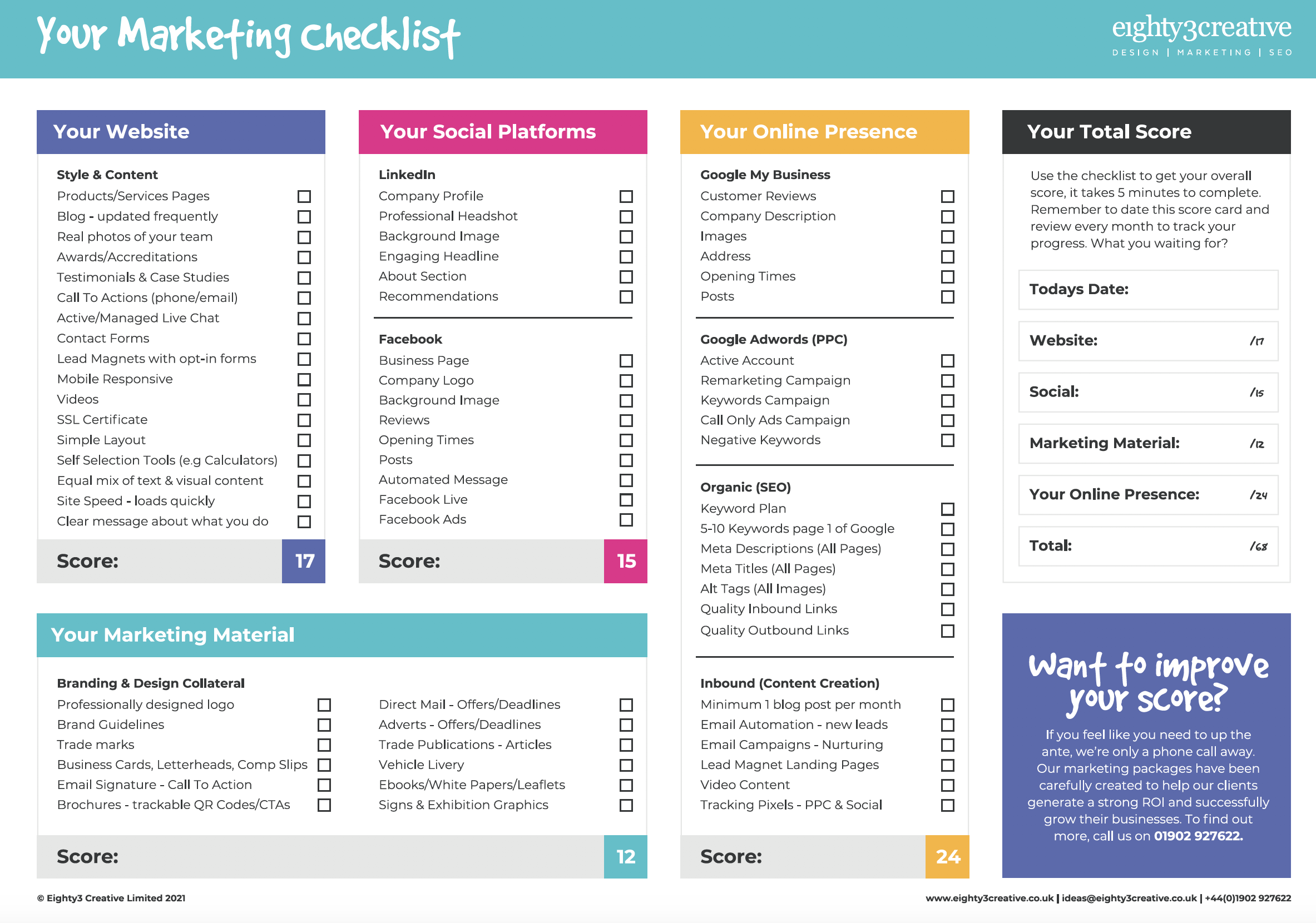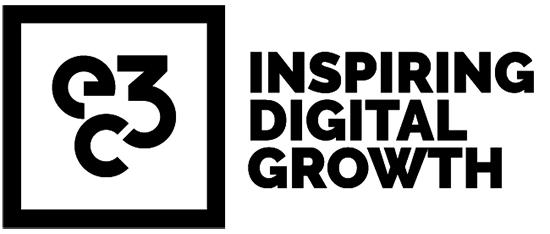First thing’s first, if you are a business or influencer, you must convert your standard Instagram account into a business account.
To make this conversion, simply:
- Go to “Setting”.
- Select “Switch to a business profile”.
Alternatively, you can connect to your Facebook Business page.
- Open Facebook Business page.
- Select settings >Instagram.
- Log in to your Instagram account.
This will then connect both accounts and upgrade you with an Instagram business account.
Another way to meet the criteria is to be located in these markets and comply with Instagram’s merchant agreement and commerce policies. Finally, you must have the latest version of the Instagram app to get up and running.
Once you meet these requirements, you’ll be ready to start the process.