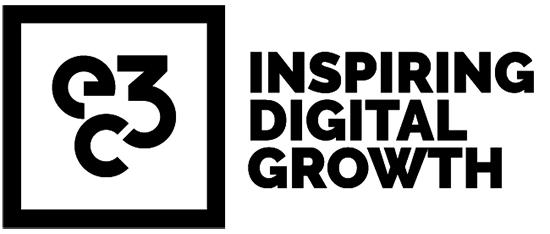- 25.01.19
- |
- Design
5 design rules all business owners must know
-
Article by
Amie Whale
The design of a website, infographic or even logo says a lot about your business, with even more considerations to factor in.
For instance, with mobile devices accounting for nearly 2 of every 3 minutes spent online, a website has to be optimised and user-friendly on multiple platforms.
While 38% of people will reportedly stop engaging with a company’s website if the content and layout of the design is unattractive. Dismiss the basic principles of design and your business could pay the price in the short and long-term. Here are 5 design rules to look out for.
1) Readability over aesthetics The key to design and marketing is communication. So you could have a beautifully designed website or piece of collateral, but if the customer can’t read the text, you’ll be in a spot of bother.
A simple call to action which is clear is the main priority and the design is there to help you create a premium feel and make it look aesthetically pleasing.
As well as getting the wrong contrast on the overlaying text on a hero banner, you should also avoid an overuse of capital letters. Excessive usage can look like you’re screaming at the customer and sometimes detract from the areas that really matter.
2) Space It Out Word and letting spacing is pretty important, especially in web design. There are two points you need to consider: tracking and leading.
Leading is the adjustment of the spaces between vertical lines of type. In essence, if you pick a bigger typeface, you will then need to adjust the space between each line accordingly so that it doesn’t look cramped. As a simple rule, you’ll find longer line lengths will often need a bit more leading than shorter line lengths.
Tracking is a quick and simple way of removing any awkward looking line lengths in the body text.
A top tip to check the leading and tracking in your content design is to imagine that there’s a lowercase ‘i’ between every word. This will help you manually adjust each line.
3) Don’t forget the widows and orphans Another element to consider is widows and orphans. If you’re unsure on what these are, a widow is a term used when a line or text belonging to a paragraph moves to the next column. While an orphan is the same principle, but refers to a word instead of a line.
To avoid this, you can either increase your body text box to ensure the content has plenty of room to naturally flow without any need for adjustments. Or if you are working with limited space, you might have to manually do it.
4) White Space is Good This may come as a surprise to some, but simplicity can often go a long way in the design industry. Just because you have a bit of white space on a website, landing page or a brochure doesn’t mean you have to fill it. White space can create a room for the audience to breathe, digest the content and give their eyes a little rest from the words and images.
Without adding another physical element or bold colour, you can ultimately draw attention to a particular piece of text, icon or image.
5) Hierarchy is king Whether you’re creating a printed or digital design, typography can really bring your words to life. However, the common mistake businesses make usually happens with the hierarchy of the text, rather than the type selection.
In the realm of design, hierarchy gives you the ability to prioritise certain pieces of text and even add more emphasis to an image. Avoid using the same weight and size of type every line. Adjust them accordingly and the user will rightfully appreciate your typography, design and text more. It’ll also help skim readers take in the important pieces of content as well.
Enjoyed reading this? Then you might find our previous post handy: ‘4 Fatal Website Design Mistakes’.